GitSwarm-EE 2017.1-1 Documentation
Merge conflict resolution
Introduced in GitSwarm 2017.1.
When a merge request has conflicts, GitSwarm may provide the option to resolve those conflicts in the GitSwarm UI. (See conflicts available for resolution for more information on when this is available.) If this is an option, you will see a resolve these conflicts link in the merge request widget:
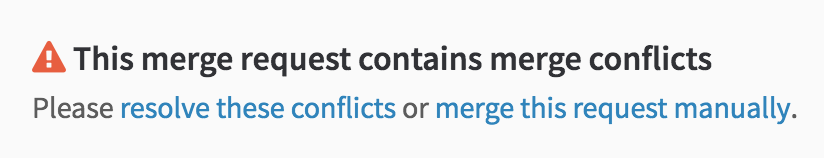
Clicking this will show a list of files with conflicts, with conflict sections highlighted:
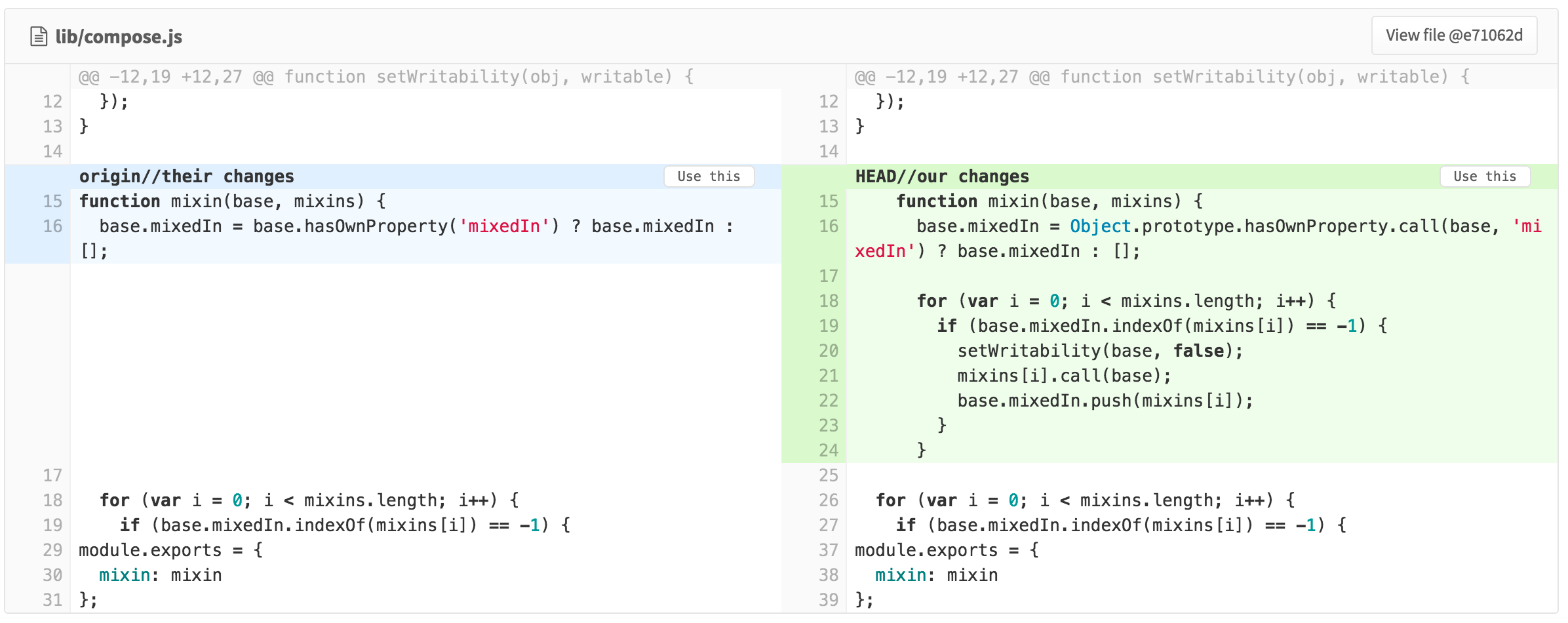
Once all conflicts have been marked as using 'ours' or 'theirs', the conflict can be resolved. This will perform a merge of the target branch of the merge request into the source branch, resolving the conflicts using the options chosen. If the source branch is feature and the target branch is master, this is similar to performing git checkout feature; git merge master locally.
Conflicts available for resolution
GitSwarm allows resolving conflicts in a file where all of the below are true:
- The file is text, not binary
- The file is in a UTF-8 compatible encoding
- The file does not already contain conflict markers
- The file, with conflict markers added, is not over 200 KB in size
- The file exists under the same path in both branches
If any file with conflicts in that merge request does not meet all of these criteria, the conflicts for that merge request cannot be resolved in the UI.
Additionally, GitSwarm does not detect conflicts in renames away from a path. For example, this will not create a conflict: on branch a, doing git mv file1 file2; on branch b, doing git mv file1 file3. Instead, both files will be present in the branch after the merge request is merged.