GitSwarm-EE 2017.1-1 Documentation
Cherry-pick changes
Introduced in GitSwarm 2016.2.
GitSwarm implements Git's powerful feature to cherry-pick any commit with introducing a Cherry-pick button in Merge Requests and commit details.
Cherry-picking a Merge Request
After the Merge Request has been merged, a Cherry-pick button will be available to cherry-pick the changes introduced by that Merge Request:
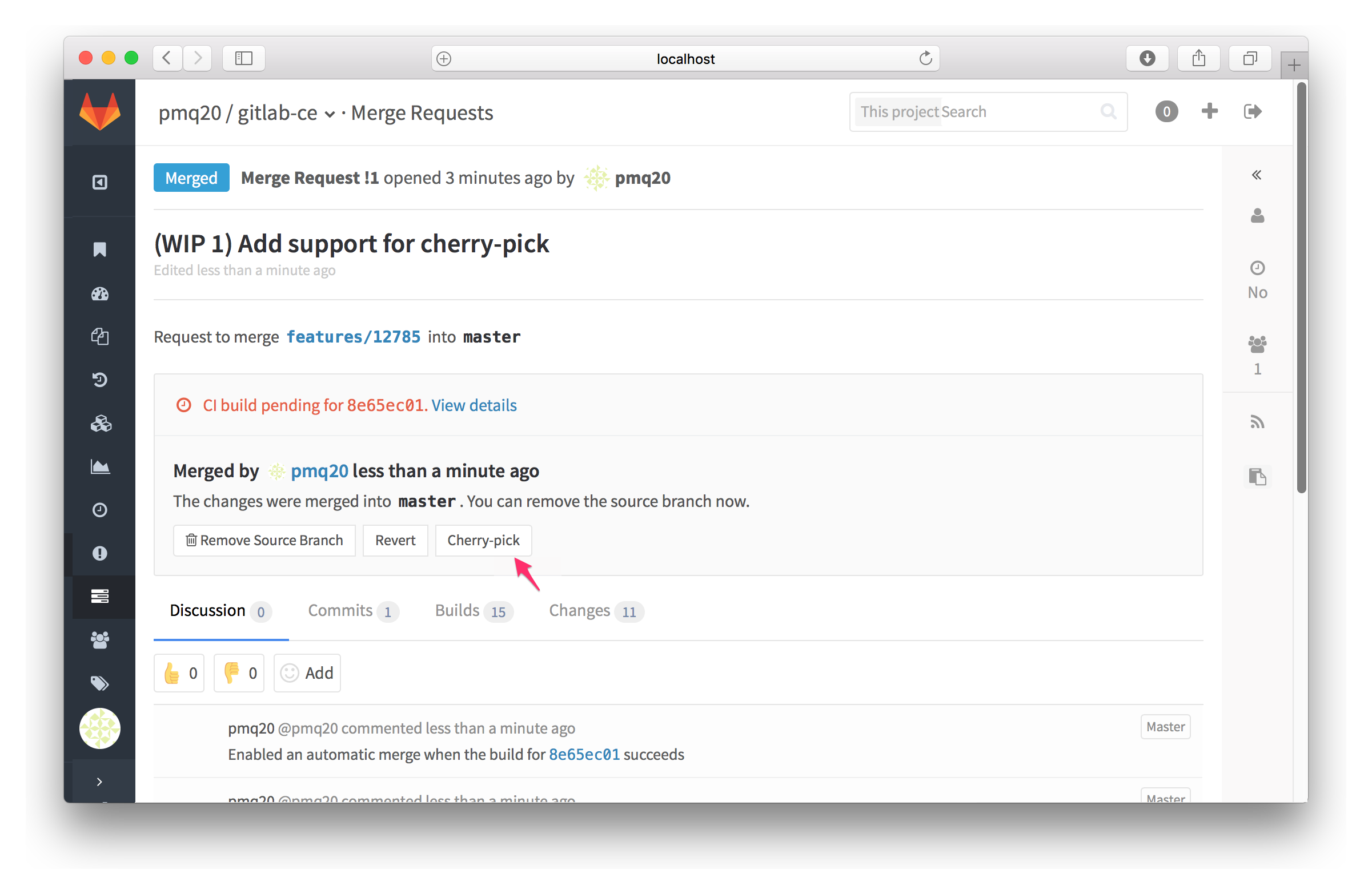
You can cherry-pick the changes directly into the selected branch or you can opt to create a new Merge Request with the cherry-pick changes:
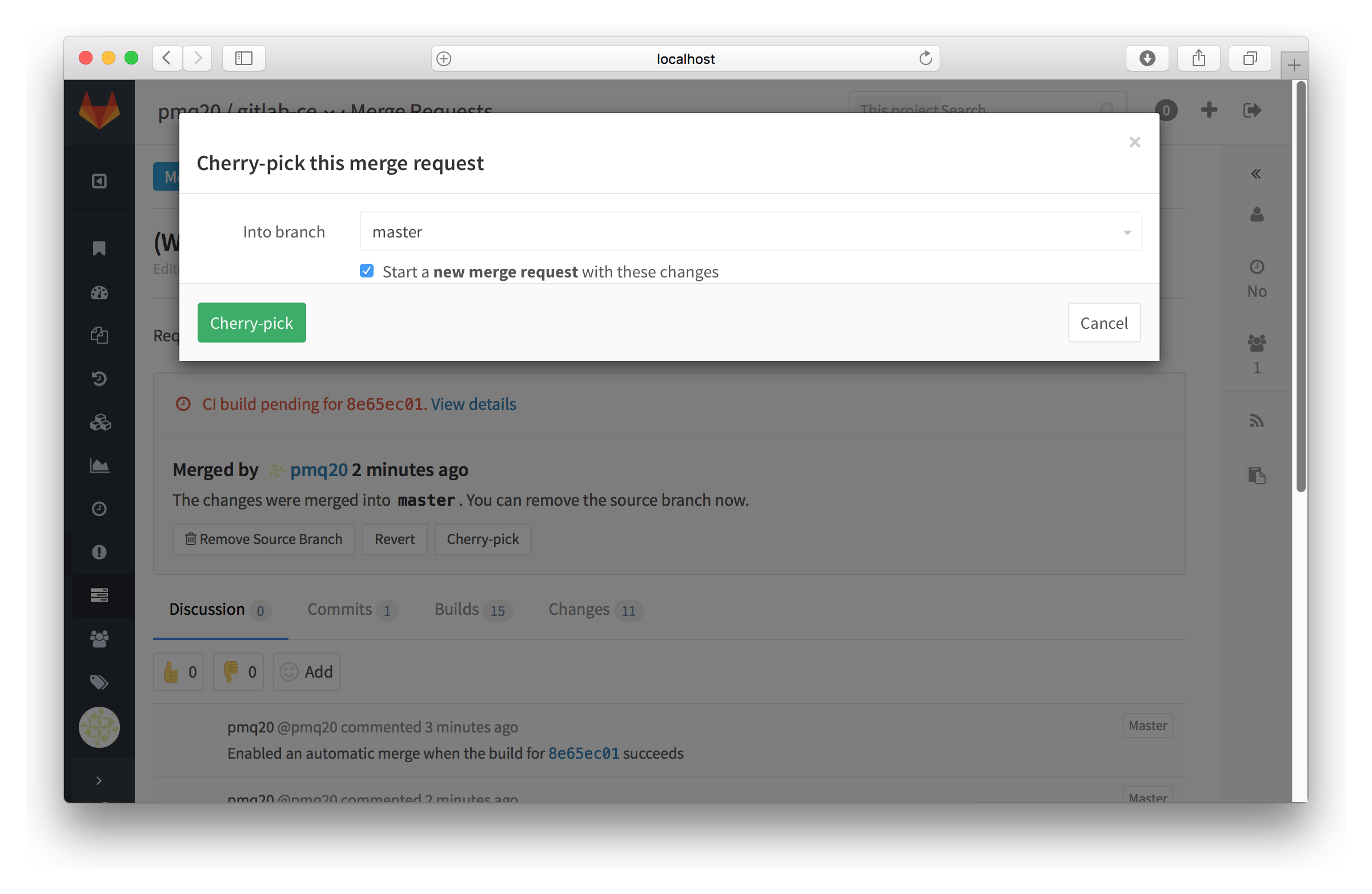
Cherry-picking a Commit
You can cherry-pick a Commit from the Commit details page:
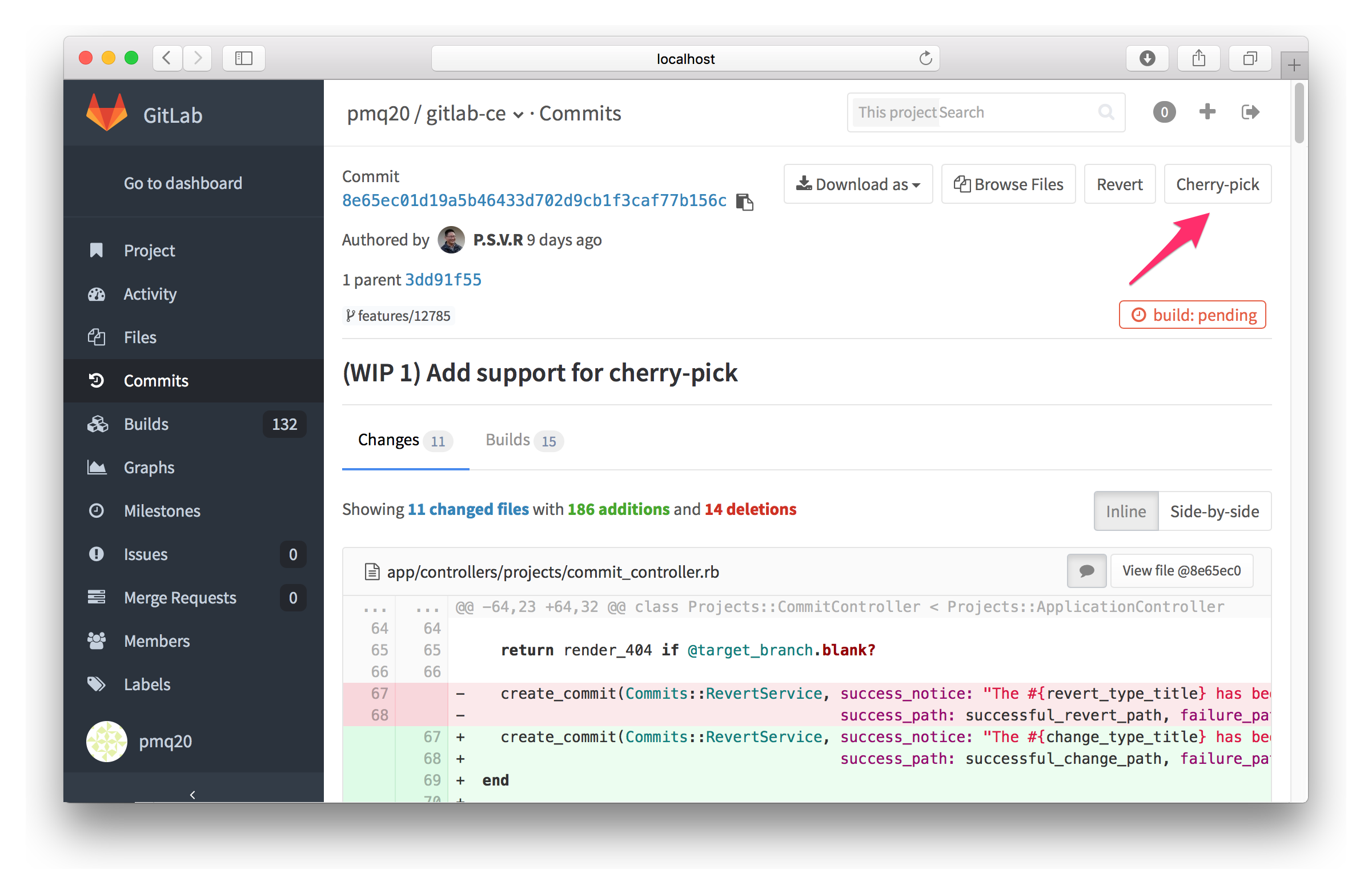
Similar to cherry-picking a Merge Request, you can opt to cherry-pick the changes directly into the target branch or create a new Merge Request to cherry-pick the changes:
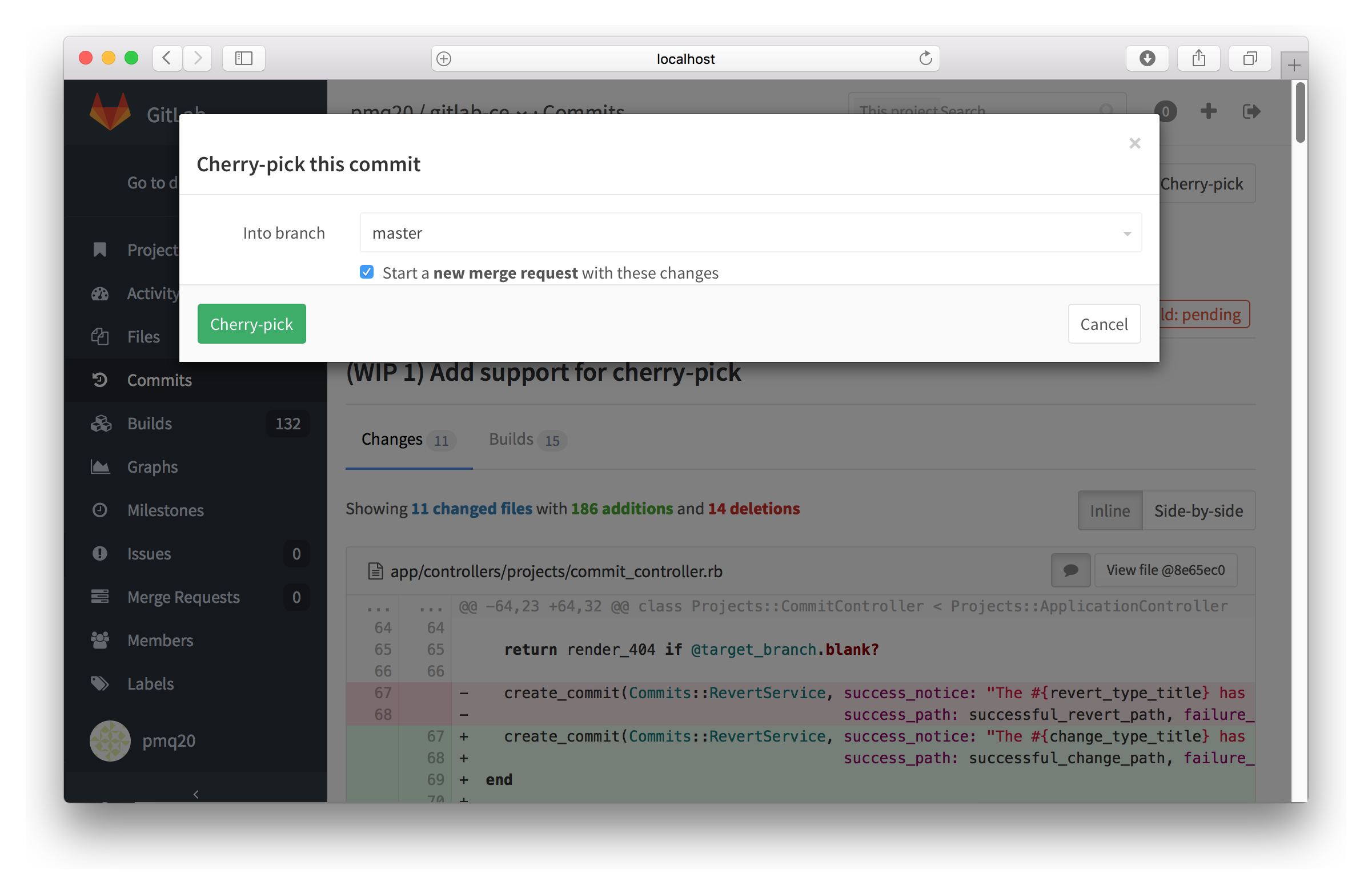
Please note that when cherry-picking merge commits, the mainline will always be the first parent. If you want to use a different mainline then you need to do that from the command line.
Here is a quick example to cherry-pick a merge commit using the second parent as the mainline:
git cherry-pick -m 2 7a39eb0