GitSwarm-EE 2017.1-1 Documentation
Push Rules
Sometimes you need additional control over pushes to your repository. GitSwarm already offers protected branches. But there are cases when you need some specific rules like preventing git tag removal or enforcing a special format for commit messages. GitSwarm Enterprise Edition offers a user-friendly interface for such cases.
Push Rules are defined per project so you can have different rules applied to different projects depends on your needs. Push Rules settings can be found at Project settings -> Push Rules page.
New hooks
If you are a subscriber and need a hook that is not there yet we would be glad to add it for free, please contact support to request one.
How to use
Let's assume you have the following requirements for your workflow:
- every commit should reference a reference JIRA issue. For example:
Refactored css. Fixes JIRA-123. - users should not be able to remove git tags with
git push
All you need to do is write simple regular expression that requires mention of JIRA issue in a commit message. It can be something like this /JIRA\-\d+/. Just paste regular expression into commit message textfield(without start and ending slash) and save changes. See the screenshot below:
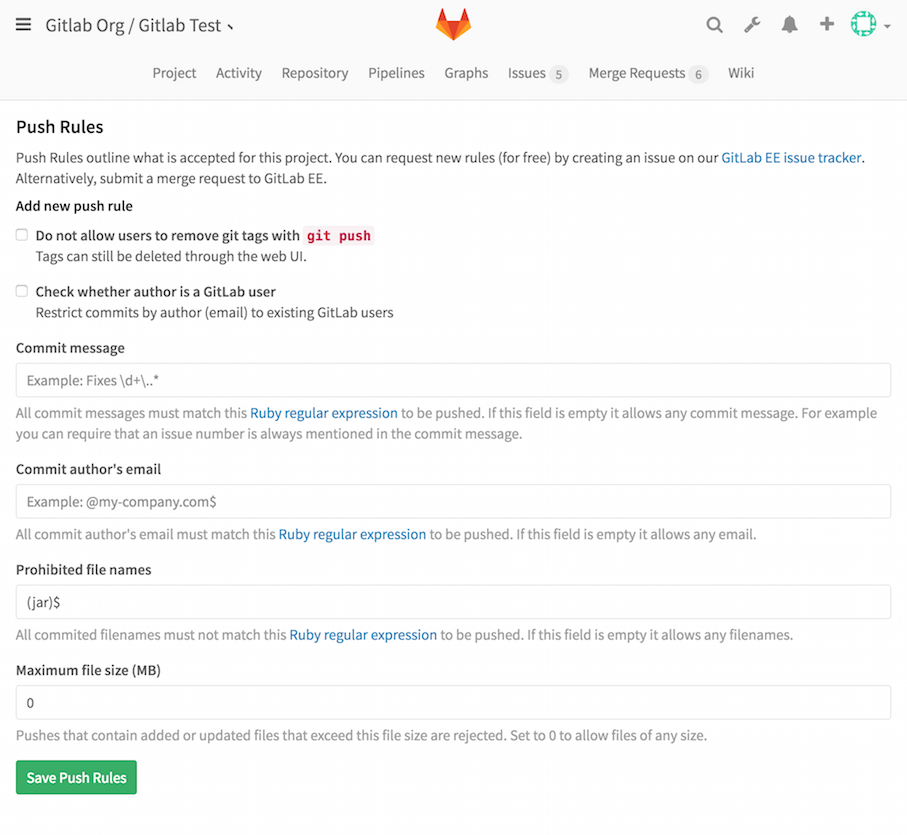
Now when a user tries to push a commit like Bugfix - their push will be declined. And pushing commit with message like Bugfix according to JIRA-123 will be accepted.
Prevent pushing secrets to the repository
You can turn on a predefined blacklist of files which won't be allowed to be pushed to a repository.
By selecting the checkbox Prevent committing secrets to Git, GitSwarm prevents pushes to the repository when a file matches a regular expression as read from lib/gitlab/checks/files_blacklist.yml (make sure you are at the right branch as your GitSwarm version when viewing this file).
Below is the list of what will be rejected by these regular expressions :
#####################
# AWS CLI credential blobs
#####################
.aws/credentials
aws/credentials
homefolder/aws/credentials
#####################
# Private RSA SSH keys
#####################
/ssh/id_rsa
/.ssh/personal_rsa
/config/server_rsa
id_rsa
.id_rsa
#####################
# Private DSA SSH keys
#####################
/ssh/id_dsa
/.ssh/personal_dsa
/config/server_dsa
id_dsa
.id_dsa
#####################
# Private ed25519 SSH keys
#####################
/ssh/id_ed25519
/.ssh/personal_ed25519
/config/server_ed25519
id_ed25519
.id_ed25519
#####################
# Private ECDSA SSH keys
#####################
/ssh/id_ecdsa
/.ssh/personal_ecdsa
/config/server_ecdsa
id_ecdsa
.id_ecdsa
#####################
# Any file with .pem or .key extensions
#####################
secret.pem
private.key
#####################
# Any file ending with _history or .history extension
#####################
pry.history
bash_history