Basic workflow
This book is roughly organized according to the administrator workflow. This section summarizes the basic workflow for setting up, configuring, and managing Helix Server.
-
Set up the environment in which you will install Helix Server.
Review installation pre-requisites in Planning the installation.
-
Download and install Helix Server.
-
Start the server.
See the appropriate section on starting the server in Installing and upgrading the server.
-
Execute the
p4 protectcommand to restrict access to the server. -
Configure the server.
Basic configuration includes enabling distributed versioning if needed, defining depots, defining case sensitivity and unicode, managing client requests, configuring logging,and configuring P4V settings. See Configuring the server.
-
Define additional depots if needed.
See Working with depots.
-
Add users if they are not automatically added on login.
-
Secure the server: set up secure client-server connection. Set up authorization and authentication.
See Securing the server.
-
Back up the server.
See Securing the server.
-
Monitor server performance and resource use.
-
Manage the server and its resources: changelists, users, code sharing, disk space, and processes.
-
Tune the server to improve performance.
-
Customize Helix Server by extending job definitions.
-
Customize Helix Server using trigger scripts.
See Triggers.